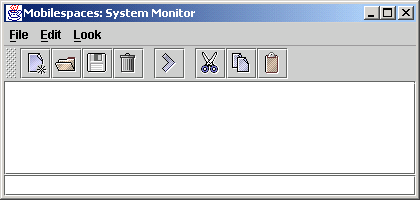
| Installation |
| Ichiro Satoh (National Institute of Informatics) |
In order to install the MobileSpaces system, you need JDK 1.2 or later verion. Also, the system is available on Windows 95/98/Me/NT/2000/XP, Mac OS X (10.1), and Linux.
Please download mobilespace.zip and then extract the archive file as follows:
-|-README.html
|-(document)-|-
|-(system)-|-README.txt
|-*.jar (sample agents)
|-(mobilespaces)-|- (MobileSpaces system)
|-mobilespaces.jar
Please change your current directory at "system" presented in the above and input the following command to execute the MobileSpaces system.
java -jar mobilespaces.jar
First, you see the following window on your desktop.
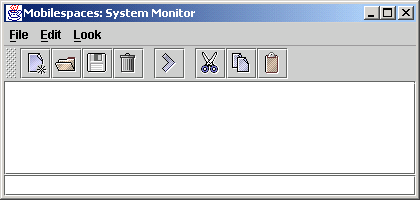
This window is thecontrol window of MobileSpaces and allows you to create, load, migrate, and destroy mobile agents explicitly. This command has some options. For examples, "-nw" is executed as a non-GUI mode and "-port" allows the TCP/IP port number of the system to be explicitly specified. When you want to migrate mobile agents in a computer, you should run the following two programs:
java -jar mobilespaces.jar -port 5000
java -jar mobilespaces.jar -port 6000
The first line executes a MobileSpaces system whose TCP/IP port is 5000 and the second executes another MobileSpaces system whose port is 6000. If you use Microsoft's windows, please input the following two commands on a MS-DOS window.
start java -jar mobilespaces.jar -port 5000
start java -jar mobilespaces.jar -port 6000
Now, you can create mobile agents from the window. After pushing the open button
shown as ![]() . you find the
following file-choose dialog. This dialog is used to open mobile agents.
. you find the
following file-choose dialog. This dialog is used to open mobile agents.
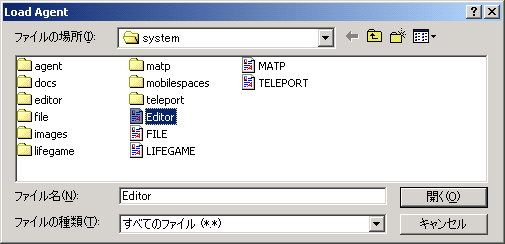
Here, please select "Editor". This is a simple editor program, which is implemented as a mobile agent. After selecting "Editor", the agent is registered in the list of the control window as shown below.
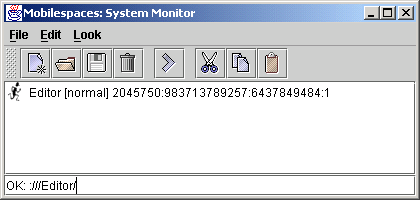
Also, you find a new window on your destkop as shown below. This is the window of the mobile agent-based editor.
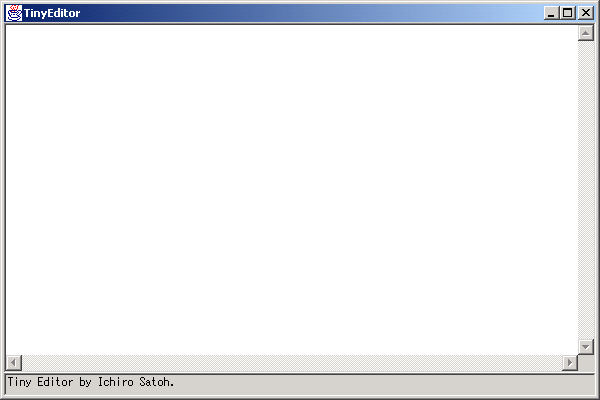
The MobileSpaces core system itself does not support any agent migration between computers and thus you need to load transmitter agents, named "MATP", to migrate other agents to their desitnations. Please create a MATP agent in the same way.
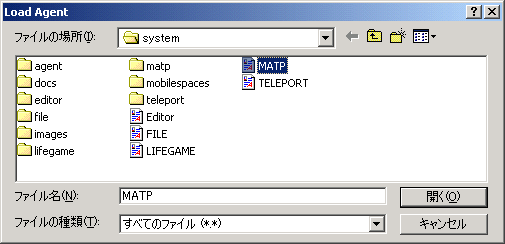
Next, you need to migrate the Editor agent to the MAPT agent.
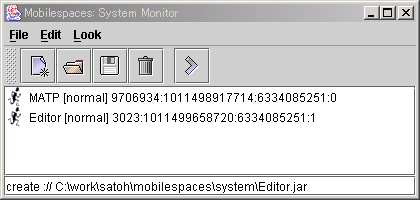
On the agent list of the control window of the MobileSpaces system, please select an item specified as "Editor [normal..." by click on the item, and drag and drop the selected "Editor" agent on another item written as "MATP [normal...]. Next, you find the following window.
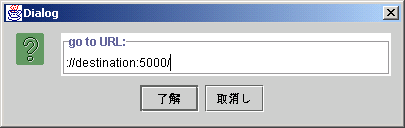
If the network address of the desitnation computer is "destination", please input the network address as shown above.
://destination:5000/
The Editor agent will migrate to the destination. When you run two MobileSpaces systems on a single computer, where their TCP/IP ports are 5000 and 6000 respectively, You should input either of the following two URLs.
://localhost:5000/
://localhost:6000/